Introduction
Generative AI can act as a powerful study partner, helping you refine your knowledge and test your skills efficiently. Here’s a simple, effective workflow to integrate AI into your study routine.
Prerequisites
- Access to Google Gemini 2.5 Pro.
Build Your Foundation
Before using AI, you need raw material. Start by enrolling in a course and start taking your own notes. Focus on capturing key concepts, definitions, and processes related to the exam objectives. Don’t worry about perfection, the goal is to create a solid information base.
Enhance Your Notes
Once you have your notes, use AI to enhance them. This step helps clarify complex topics, correct inaccuracies, and structure the content for better retention.
- Login to gemini.google.com and open a new chat.
- Use the below prompt template and replace the context variables with your own. Remember to include your own notes at the bottom.
|
|
Create a Practice Exam
Passive reading is boring. Use AI to generate practice exams that simulate the real exam, helping you identify weak spots and get comfortable with the question format.
Note: Gemini 2.5 Pro is the only one I know that supports this feature.
- Login to gemini.google.com and open a new chat.
- Tap the
Toolsbutton, then chooseGuided Learning.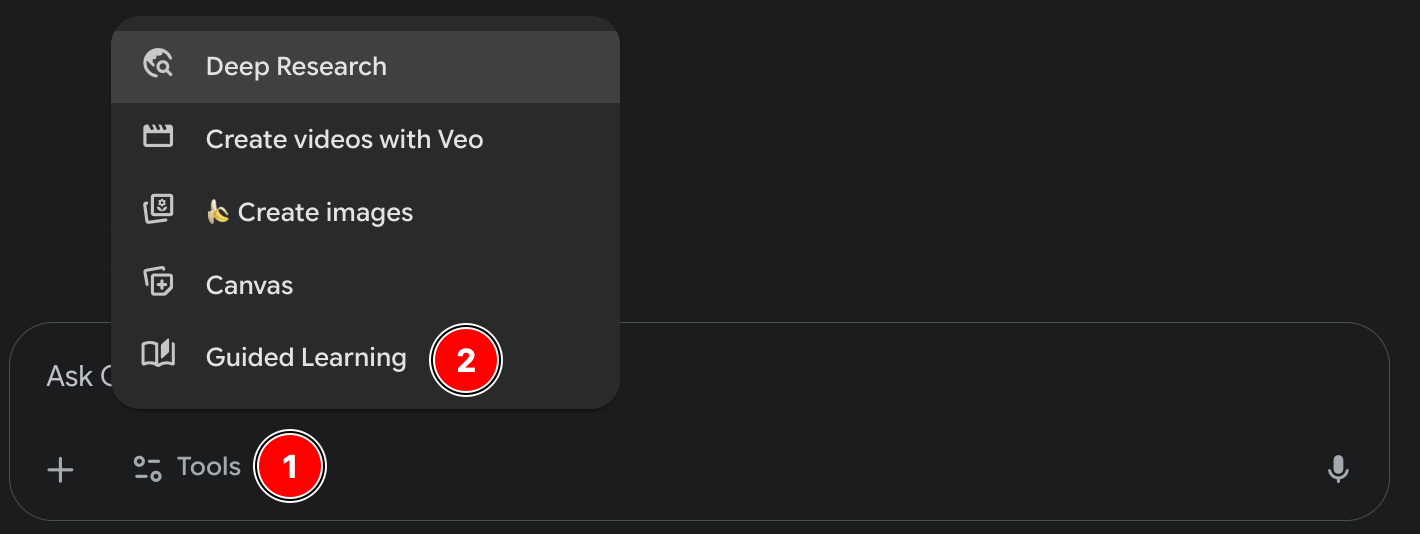
- Use the below prompt template and replace the context variables with your own. NB! You can optionally add your personal notes.
|
|
This is how questions look. You can optionally view a hint for the question if you’re struggling, and it will show you if you chose the correct one or not.
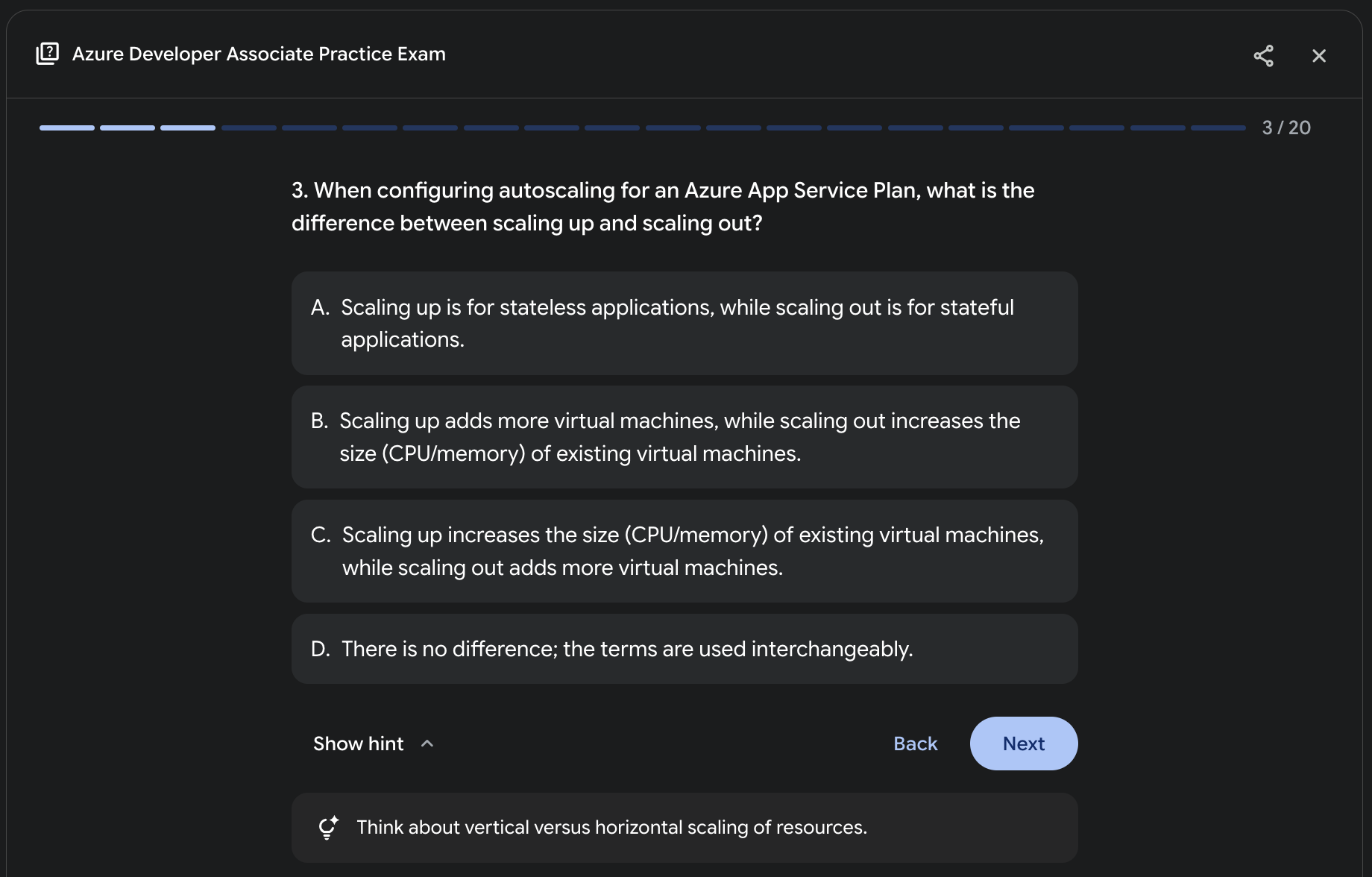
When you’re finished you’ll see a summary page like this. You can tell it to analyze the results so you get to know what you should study more, you can ask it to create flash cards based on the same test, and you can tell it to create a study guide.
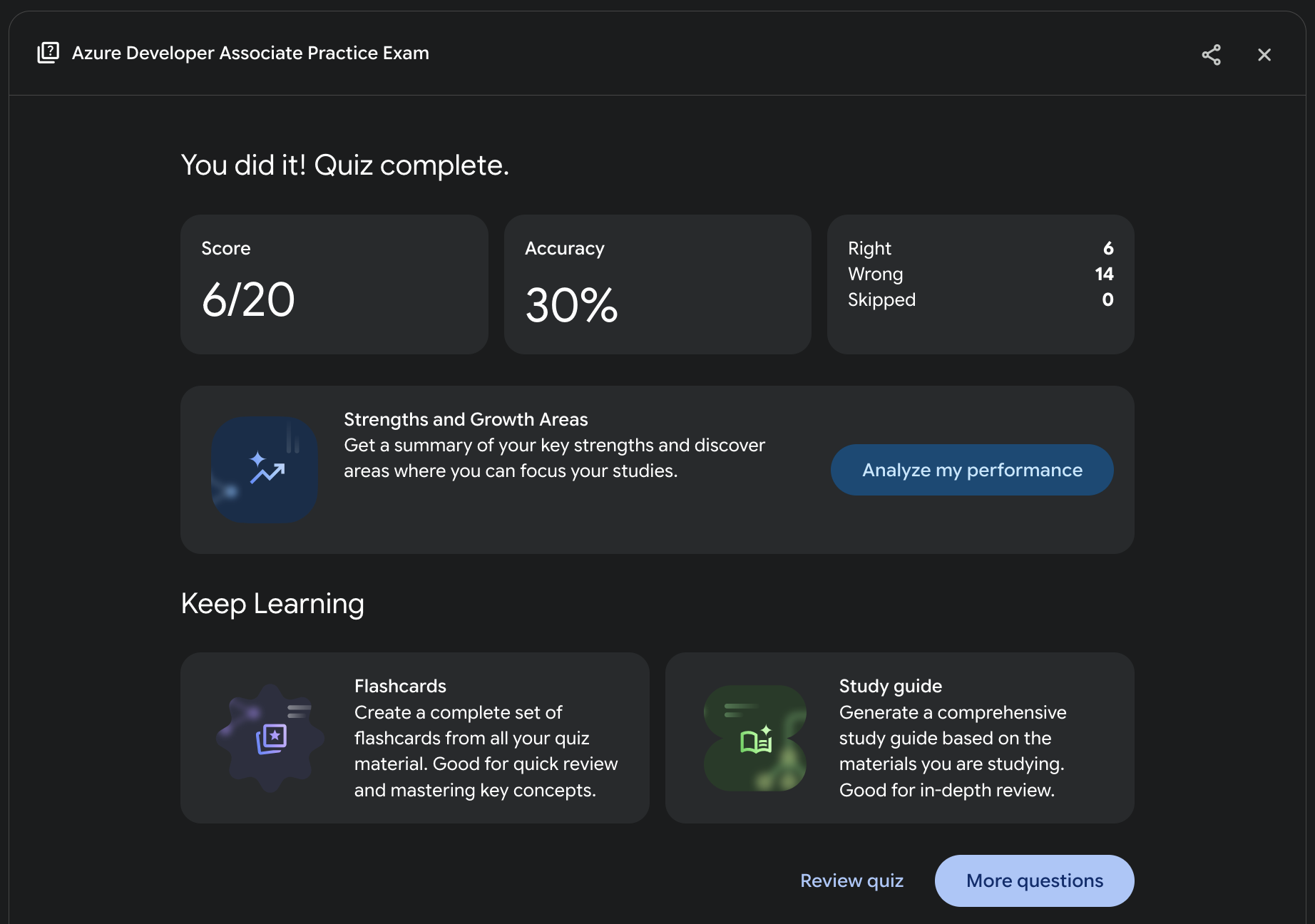
You can even share it! Just press the share button and send the link.
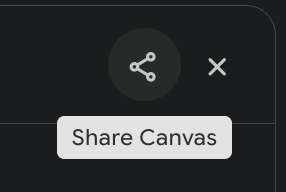
Schedule and Pass the Exam
With your AI-enhanced notes and targeted practice, you’ll be well-prepared. Review your materials one last time and schedule your exam!